As we know Google create a whole mess to get customized page URL for an business page ,but here Team webarchers tried to resolve mystery "how to get customized G+ page URL ". Without mug up in words lets know how you can get Google page with your customized ID
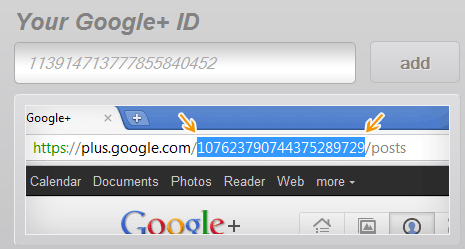 |
| webarchers |
Eligible Criteria to Your Google plus Need to customized your page
- For local Google Plus Business page : you must need google verified local business
- For G+(Google plus Page )- You must G+ account linked with your website
- You need at least 10 genuine Followers to your G+ profile to get an customized Url page
Once you completed the above requirements you are eligible to customized your business page url for that you must need to follow below steps :
- Go to Google business page
- On left corner click on "Google plus main Menu"
- On Google + page go through "about" Tab.
- Here On About page you got link "Get your customized URL '' , This message is not available if your account is not meet up with required needed criteria change page url .
- By default it will customized url as per your page profile display name
- click to agree the following changes to your Url
- after confirming changes to your google plus page Google need to confirm your verification
- for this it ask type your mobile number to send code
- once you have done all verification process you can see your customized url for your page
General tips you need to keep in your for getting a custom G+ URL
There are a few rules to keep in mind when you’re trying to get a custom Google plus URL. If you’re having trouble, make sure:
- You have ten or more followers (people who have added you to their circles)
- Your account is at least 30 days old
- Your profile has a profile photo
- Your account is in good standing
- Use real name " Avoid using Pseudo names, Job Title or Pet names in the name section.
- Use real profile picture " Use a clear picture with good resolution. Do not use pictures with special effects such as solarised or monochrome photos.
- Fill about section with relevant details
Accents/capitalization of your custom G+ URL
steps for capitalization your custom Google plus URL
Sign in to Google business page >G+ menu> profile>About tab and under Links > Google+ URL, click Edit.>A box will appear allowing you to edit the formatting
Read More : How to Change Your YouTube Channel URL

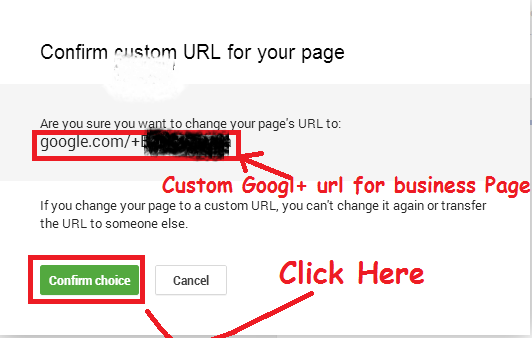



1 comment:
nice blog dear
Post a Comment